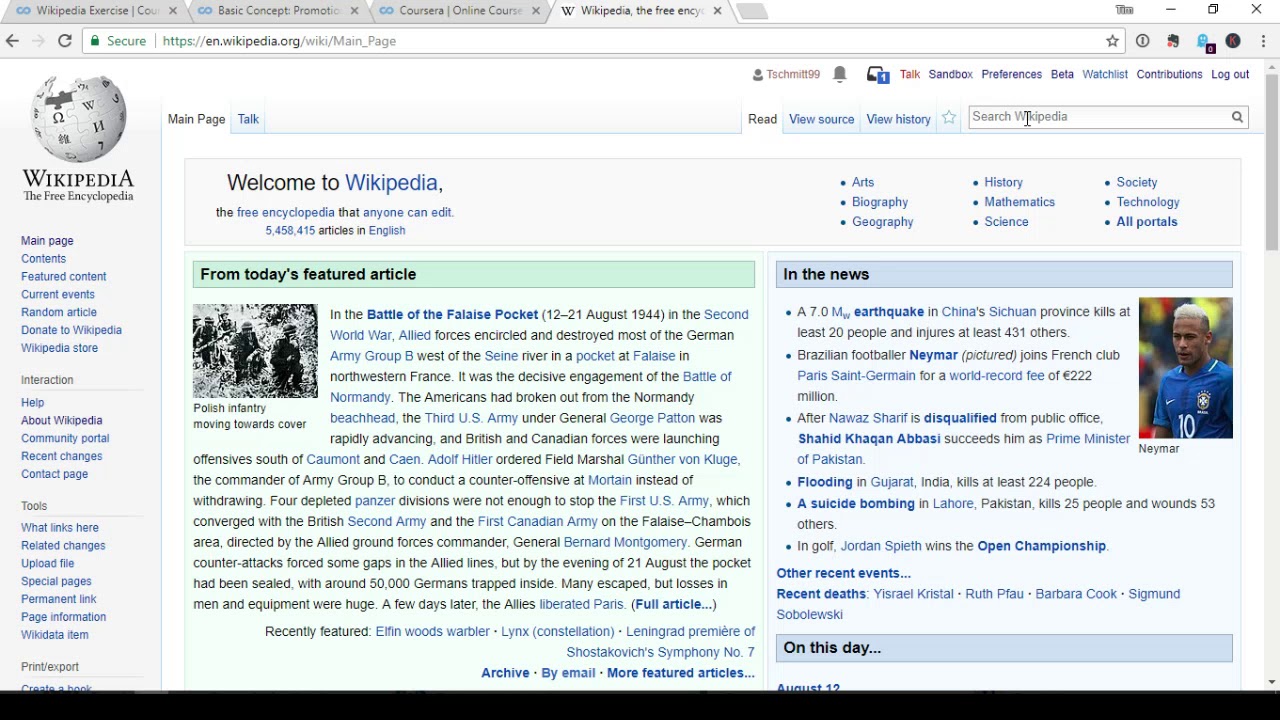If you’re wondering how to edit a Wikipedia article, you’ve come to the right place. This article will guide you through the process of creating a new page on Wikipedia, a stub page, or redirect page, and editing a previously-created article. If you’re new to Wikipedia, read on for a few useful tips and tricks. By the time you’re done, you’ll have a polished article about something you’re passionate about!
Creating a new page on Wikipedia
There are several benefits of Creating a new page on Wikipedia. First, it will help you upgrade your position on search engines and will build your credibility and organic rank. However, you should make sure that your page is updated and contains the most accurate information. Read the terms of service and FAQs thoroughly to avoid getting disqualified. Here are the steps to follow to create a new page on Wikipedia. If you do not understand any of these steps, then you can consult Wikipedia’s help pages.
When preparing your article for submission, be sure to follow Wikipedia’s guidelines for citations. Your article should be interesting and include good references from reputable sources. Remember that Wikipedia is not a personal homepage or business listing. Avoid copying the content of other websites as they might be flagged as duplicated content. If your article does not meet the requirements, you will be disqualified from creating it on Wikipedia.
Creating a redirect page
Creating a redirect page when editing wiki articles is similar to creating a page on your website. A redirect is a link that takes users to a closely related form of the same word, such as UK. However, a redirect page is not required for every link on a page. Piped links can be used instead. To create a redirect page, first request it from an unregistered user at Wikipedia:Articles for creation/Redirects.
When creating a redirect page when editing a wiki article, you can add a link to Wikidata. To do this, you need to add a template called Template:Wikidata redirect. This template is used to add a link to Wikidata items. Then, simply change the link to the one you want. Once you’re done, click the Save button and save the changes.
Creating a stub page
When you edit a Wikipedia article, you may not realize that you are creating a stub page. A Wikipedia stub page may have been around for years, but it doesn’t mean that it isn’t accurate. The information on Wikipedia is unbiased and verifiable, and a stub page may represent the opinions of a minority group, but it is not representative of the norm. A Wikipedia stub page is an excellent opportunity for you to share your ideas.
When creating a stub page, be sure to give sufficient background information to make it useful for other editors. Without background information, articles can get deleted without any further editing, and a Wikipedia stub page should provide sufficient context. Creating a stub page requires initial research, but you can also base your article on other sources as long as you credit them with their sources. However, plagiarism and copyright violations are serious problems, and if you do so, you should make sure to remove the stub page.
Creating an article
First of all, you should create a user account on Wikipedia. This will allow you to edit and add to articles. Once you have created an account, you should draft your titles and topics. Then, search for the titles you want to use and delete them if they already exist. Once you’ve found the topics you want to write about, you can move on to creating new pages. To learn how to use the Wikipedia editing interface, follow these steps:
Creating an article on Wikipedia requires some research. Before you start writing, you should research the topic you’re writing about. Check out existing articles and search for similar articles. Then, write your article according to Wikipedia style and structure. Remember, you’re trying to spread knowledge, so try to be truthful. Make sure you include both external and internal sources. This will help you create a high-quality article that will benefit other readers.
Creating a WikiProject
Creating a WikiProject to amend a Wikipedia article is a great way to contribute to the site. While you don’t have to be a great writer to contribute to the site, you do need to be familiar with Wikipedia’s core policies, such as WP:Notability and WP:Verifiability. You can get started by creating an article, or you can use an existing one to begin improving it.
There are several challenges in creating a WikiProject to edit Wikipedia articles. The first is that you must make sure there is sufficient support for your project. If you don’t have enough support, your project will be archived. Once you’ve received enough support for your project, you can begin creating it. However, if it doesn’t gain enough support, it will be archived.
Getting an article written by a volunteer editor
If you want an article written about a particular subject, you may be able to find a volunteer editor through Wikipedia. Wikipedia has thousands of volunteers who are drawn to certain subjects, but may have a conflict of interest. Getting an article written by a volunteer editor of a Wikipedia article may be the best solution for you if you’re looking to have a high-quality article written about a particular subject.
If you want a volunteer editor to write an article about a specific topic, you can approach them directly. This way, you’ll avoid the delays associated with a queue at the AfC section of Wikipedia. It will also eliminate any dependency on a single editor. However, it’s important to note that this method of article creation does not guarantee approval. Articles may be deleted from the website if there’s a consensus among editors.